
Minecraft
Minecraft Java Edition v1.20.2: What's new?

The new 1.20.2 Update in Minecraft, lets explore the new things!
It’s time to get ready and delve into the latest Java Edition update, Minecraft 1.20.2! This update brings a bunch of new features, improvements, and around 200 essential bug fixes to make the game even better. In this blog post, we will be walking you through the most significant changes — so let’s dive right in.
TDLR; New Features & Enhancements
- Improvement on reporting system for bad/uncensored player skins/names
- More Diamond Ores in the Deep Regions ⛏️
- Changes to Mob Attack Reach ⚔️
- Game Optimizations
- Macro Functions, Random Command, and Pack Overlays for Map Makers
- An Optional Villager Trade Rebalance Experiment
- ~200 Bug Fixes
Player Skin & Name Reporting
Mojang has rolled out enhancements to the existing Player Reporting Tool, further bolstering the safety of the multiplayer community. Under these improvements, any player skins and usernames that are found to breach the Community Standards in Java Edition will undergo thorough manual review by Minecraft's dedicated team of trained moderators. Skins deemed in violation of these standards will promptly be removed from the Minecraft platform, ensuring that they are no longer accessible for use by ANY player.
- If a skin or name is reported and found to be violating the Community Standards, the moderators can action in a few ways:
- Ban the skin from being used by ANY player;
- Ban the name from being used by ANY player;
- Suspended the player from online play in the case of repeated offences.
- When a skin is banned, players with that skin:
- Will have their skin removed,
- Will be notified when they launch the game,
- Will be automatically assigned one of the default skins,
- Can still play multiplayer and singleplayer,
- Can select a new custom skin at any time.
- When a player’s name is banned, that player:
- Will need to choose a new name,
- Will be notified when they launch the game,
- Will not be able to player online until they change their name,
- Can still play singleplayer.
- A skin or name that has been banned cannot be used by any player.
Mob Attack Reach Changes
- Players are safe from mobs below or above them,
- Medium sized mobs (eg. Horses 🐴 ) protect against small mobs (eg. Baby Zombies 🧟♂️ ),
- Tall mobs (eg. Camels 🐪 ) shield from standard-size mobs (eg. Zombies 🧟 ),
- Ravagers can’t attack through thick walls,
- Enderman escape requires being at least 3 blocks above the ground,
- Mobs can attack using the bottom of their hitbox (say goodbye to mob farms?),
- Adjustments may be needed for mob-trapping builds,
- Player reach remans unaffected, and mobs require line of sight to attack — go hide behind that tree now! 🌲
Networked Gameplay Optimization
- Improved multiplayer mode for smoother online play,
- Faster world loading on servers,
- Reduced timeouts for low-bandwidth clients,
- Interaction while chunks load for low-bandwidth clients.
Vibrations mechanics Minecraft
- Improved vibration mechanics, including item interactions, eating, and various other in-game reactions.
Other Fun Tweaks
- Chorus Flower no longer supports hanging or standing blocks,
- Updated structure icons on Explorer Maps 🗺️ ,
- Villager trade order in the UI is now always random,
- User interface text field sizes are now consistent with button sizes.
New Option in server.properties
- New Option: log-ips: (default: true)
- When set the false, will prevent player IPs from being included in the log when players join the game.
Villager Trade Rebalance
In the world creation process, you’ll notice a new exciting addition to the Experiments screen; the Villager Trade Rebalance option. By enabling this feature, you’ll have changes in some of the villager trades.
This experiment will have no effect on normal worlds. You can find more information about Feature Toggles here.
Fixed Bugs
Approximately 200 bugs were fixed in the new 1.20.2 release. You can view the list on the Mojang’s issue tracker.
Minecraft 1.20.2: Java Edition is a literal game changer. With all the bug fixes, updates, and improvements, it’s so much smoother to host the friend group’s annual 2-week minecraft phase. 😆
For a full list of changes and bug fixes, you can refer to Minecraft's official post.
How to set up Minecraft 1.20.2 on my server?
- Head over to your server’s console page in the MazenHost Game Panel — make sure your server is not running!
- Navigate to the Minecraft Tools > Versions -page.
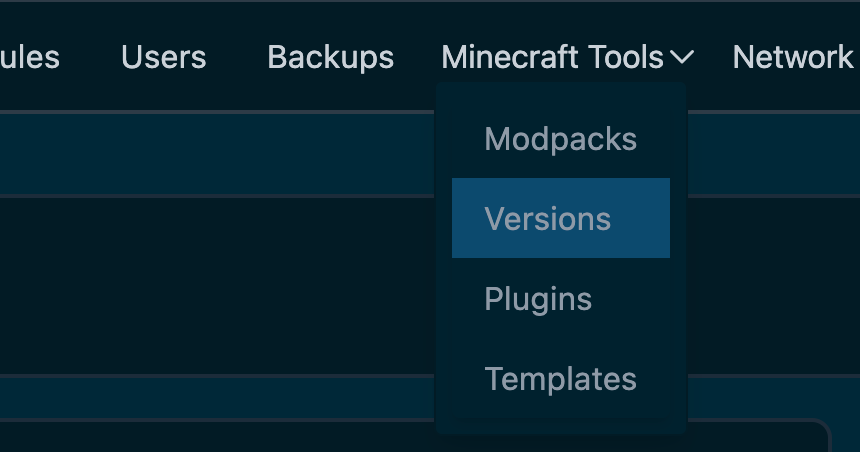
- You have an option to install Vanilla, PaperSpigot, or other versions there — we would recommend PaperSpigot 1.20.2 in this case.
- Done! Go ahead and start your new server and your server will start with the latest Minecraft version!



